Conceptual Overview#
Scriv has two primary components bots and knowledge.
In Scriv, a bot is a user-facing chatbot. You can have as many bots in your project as you want. Each bot is configured with one or more knowledge sources.
A knowledge source is set of information you want Scriv to know about. Examples of knowledge sources include: a collection of uploaded files, a collection of websites, a wiki, and your Slack history. You can combine bots and knowledge in any way to satisfy many different use cases.
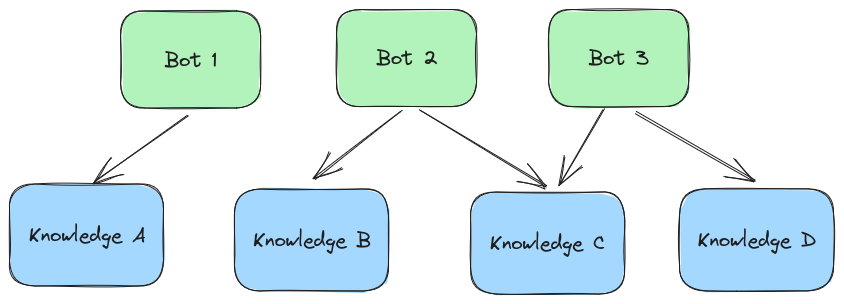
As you can see above, bots can reference multiple knowledge sources, and knowledge sources can be used by multiple bots. This allows you to build many different bots without having to duplicate any knowledge sources.
An Example: Company Product Bots#
Imagine a company called Z that has two main products:
zMail: an email application
zTasks: a task management application
Each of these products has a documentation site, a marketing site, and an internal knowledge base only for employees of Z. Each of these could be added to Scriv as a separate knowledge source:
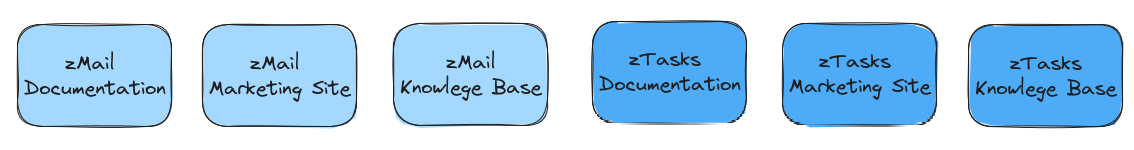
Now, Z might want the following bots:
Public-facing bots for zMail and zTasks to install on its website. These should have access to public information only.
Internal-facing bots for zMail and zTasks for its product support teams.
A company-wide bot that can answer internal questions about any product.
You can create each of these by creating bots from the different knowledge sources. For example, the public and internal versions of the zMail bot would look like this:
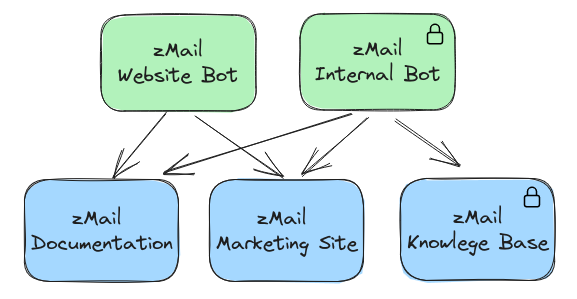
In this way no private information ever makes it into the public bot, but you don’t have to duplicate your public knowledge to have multiple bots on the same topic.